In today’s world, we rely heavily on the internet for various tasks such as online shopping, socializing, and even banking. With this increased reliance on the internet comes an increased risk of data breaches. Cyber attackers are constantly finding new ways to steal personal information, which can lead to identity theft, financial fraud, and other serious consequences. As a result, protecting your privacy online has become more important than ever. In this article, we’ll discuss some ways you can protect your personal information online, and provide examples of how these methods have been used to prevent data breaches.
1. Use strong passwords
Using strong passwords is one of the most basic and effective ways to protect your personal information online. A strong password is one that is at least 8 characters long, with a mix of upper and lowercase letters, numbers, and symbols. This makes it more difficult for hackers to guess your password or use a brute-force attack to gain access to your accounts. For example, instead of using “password” as your password, you could use “P@ssw0rd”.
2. Enable two-factor authentication

Two-factor authentication (2FA) is an extra layer of security that requires you to enter a code or use a biometric factor, such as a fingerprint, in addition to your password. This can significantly reduce the risk of unauthorized access to your accounts. For example, if you enable 2FA on your email account, you will need to enter a code that is sent to your phone in addition to your password to access your account.
3. Avoid public Wi-Fi
Public Wi-Fi networks are not secure, and hackers can easily intercept your online activity. Instead, use a secure, private Wi-Fi network or a virtual private network (VPN) when accessing the internet. For example, if you’re at a coffee shop and need to access your bank account, it’s better to use your phone’s data plan or a VPN than to use the coffee shop’s Wi-Fi.

4. Be wary of phishing scams
Phishing scams are designed to trick you into providing your personal information, such as passwords or credit card numbers. Be suspicious of emails or messages that ask for this information, and always verify the sender’s identity before responding. For example, if you receive an email from your bank asking you to verify your account information, don’t click on any links in the email. Instead, go directly to your bank’s website and log in to your account to check if there are any notifications.
5. Keep your software up to date
Software updates often include security patches that address vulnerabilities in the system. Make sure your operating system, web browser, and other software are always up to date to prevent potential security breaches. For example, if you’re using an old version of a web browser, a hacker could exploit a known vulnerability in that version to gain access to your computer.

6. Use anti-virus and anti-malware software
Anti-virus and anti-malware software can detect and remove malicious software from your device. Install and regularly update these programs to protect against potential threats. For example, if you accidentally download a file that contains malware, anti-virus software can detect it and prevent it from causing damage to your device.
7. Use privacy-focused search engines
Search engines like Google track your online activity and use that information to show you personalized ads. However, there are search engines that prioritize user privacy, such as DuckDuckGo and Startpage. These search engines do not track your activity or collect personal information.
8. Use encrypted messaging apps

Encrypted messaging apps like Signal and WhatsApp provide end-to-end encryption, which means that only the sender and receiver of the message can read its contents. This is a secure way to communicate and share sensitive information. For example, if you need to share sensitive information with a colleague or friend, you can use an encrypted messaging app instead of email or text message.
9. Limit the amount of personal information you share online
Be mindful of the personal information you share online, and avoid sharing sensitive information such as your full name, address, and phone number on public platforms. This information can be used by hackers for identity theft or other malicious purposes.
ALSO READ: 30 project ideas for Python developers in 2023
10. Use a password manager
Using a password manager can make it easier to create and manage strong passwords for your accounts. Password managers generate and store complex passwords for you, so you don’t have to remember them all. Examples of password managers include LastPass and 1Password.
FAQs:
- What is a data breach?
A data breach is a security incident in which sensitive, confidential, or protected information is accessed or disclosed without authorization.
- How do data breaches occur?
Data breaches can occur through various means, such as hacking, phishing, or malware attacks.
- What are some consequences of a data breach?
The consequences of a data breach can include identity theft, financial fraud, and damage to a company’s reputation.
- How can I know if my information has been compromised in a data breach?
You can check if your information has been compromised in a data breach by using a data breach monitoring service or checking with the company that was breached.
- What should I do if my information has been compromised in a data breach?
If your information has been compromised in a data breach, you should change your passwords, monitor your accounts for any unauthorized activity, and consider placing a credit freeze on your accounts.
- What is a credit freeze?
A credit freeze is a security measure that restricts access to your credit report, making it more difficult for identity thieves to open new accounts in your name.
- How can I protect my social media accounts?
You can protect your social media accounts by using strong passwords, enabling two-factor authentication, and being cautious of friend requests and messages from unknown users.
- What should I do if I receive a suspicious email or message?
If you receive a suspicious email or message, do not click on any links or download any attachments. Instead, verify the sender’s identity and report the message to the appropriate authorities.
- What is a virtual private network (VPN)?
A virtual private network (VPN) is a tool that allows you to create a secure connection to another network over the internet. This can help protect your online activity from prying eyes.
- How can I protect my mobile devices?
You can protect your mobile devices by using strong passwords or biometric authentication, keeping your software up to date, and being cautious of public Wi-Fi networks.

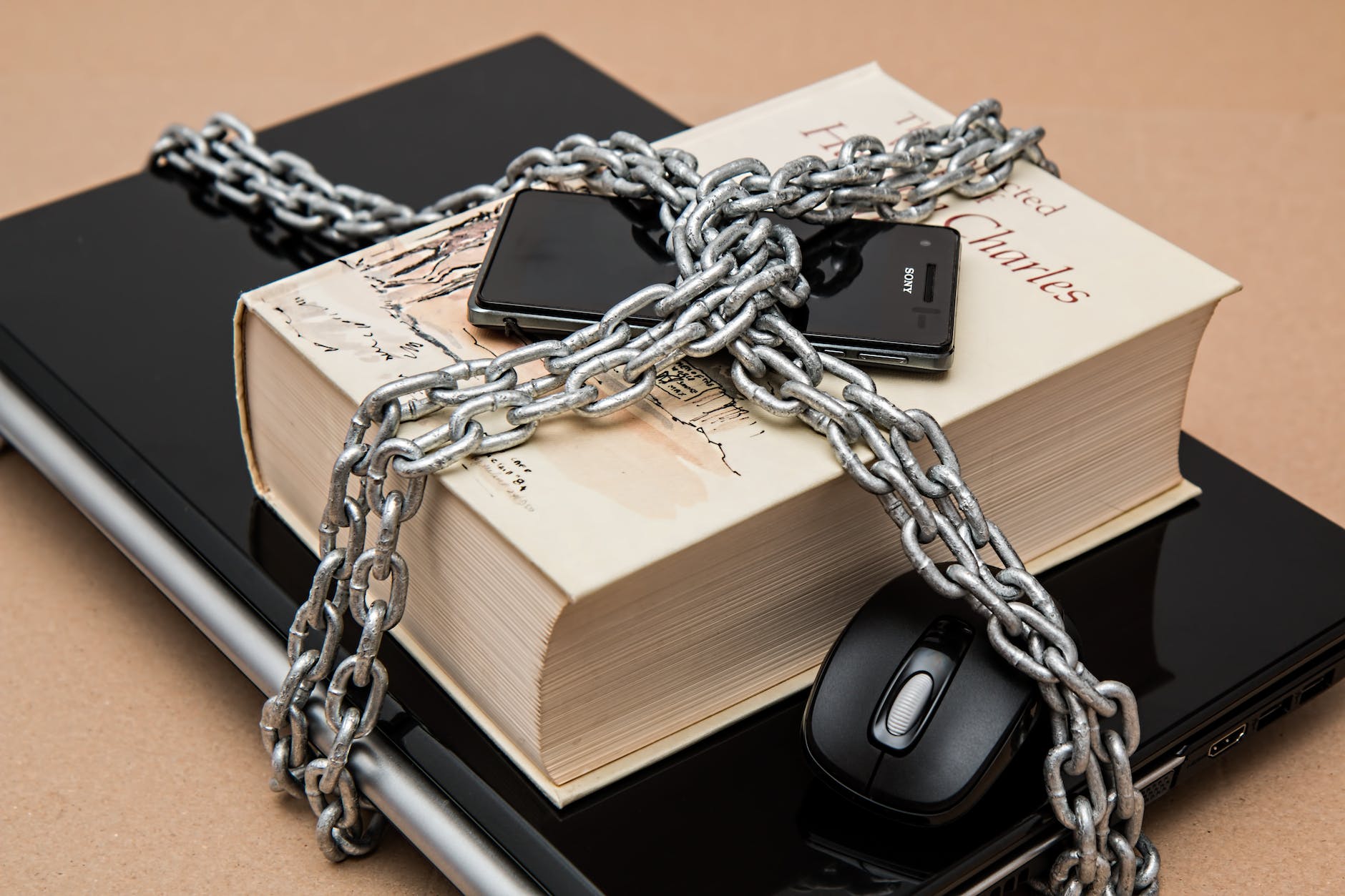

0 responses to “How to Protect Your Privacy Online in the Age of Data Breaches”