Are you curious about the remarkable capabilities of the Pygmalion Chatbot AI Feature? In this article, we’ll delve into the ins and outs of utilizing this groundbreaking open-source conversational and role-play language model project. Pygmalion AI offers an innovative way to interact with characters, create content, and engage in rich conversations. Let’s uncover the essence of Pygmalion AI and explore how you can harness its power to enhance your online experiences.
Introduction to Pygmalion AI
Pygmalion AI stands as an innovative large language model (LLM), rooted in EleutherAI’s GPT-J 6B. The intriguing “GPT-J” nomenclature signifies the model class, while the numerical “6B” signifies its substantial 6 billion trainable parameters. This model operates under the CreativeML Open RAIL-M license, maintaining a commitment to openness and accessibility.
Exploring the Pygmalion Chatbot AI Features
The Pygmalion AI Chatbot boasts an array of unique features, setting it apart in the world of AI-driven interactions:
- Analyzing Trends and Generating Content: Pygmalion AI possesses the ability to analyze trends, identify emerging niches, and craft captivating content.
- Text and Media Generation: This versatile AI can seamlessly generate text and media content, making it a valuable asset for various social media platforms.
- Enhanced Chat and Role-play: Pygmalion AI offers superior chat and role-play conversations compared to traditional LLMs, all while utilizing relatively modest computational resources.
- Open Source Flexibility: Embracing an open-source ethos, Pygmalion AI allows modification and redistribution of its model and code, providing a platform for collaborative improvement.
- Continuous Improvement: Regular updates incorporating fresh data contribute to the ongoing enhancement of Pygmalion AI’s performance.
It’s worth noting that many facets of Pygmalion AI, including its core model, are continuously evolving and developing.
ALSO READ: 11 NSFW Character AI Free Alternatives in 2023
Accessing Pygmalion AI’s Chat Feature
Getting started with Pygmalion AI’s Chat Feature is both straightforward and rewarding. There are two primary avenues for accessing and engaging with this remarkable AI:
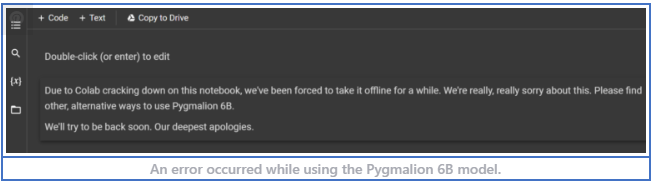
Using Pygmalion AI on a Cloud Service
To leverage Pygmalion AI on a cloud service, Google Colab proves to be a valuable ally:
- Access Pygmalion AI through Google Colab’s cloud service interface.
- Explore various Pygmalion AI models, such as Pygmalion 6B and TavernAI.
- Select your desired model, and embark on a chat session with Pygmalion AI.
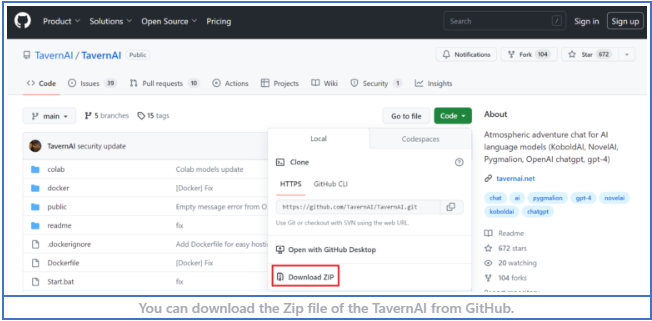
While Pygmalion 6B is a popular choice, alternatives like TavernAI also offer a seamless experience. Should you encounter challenges with Pygmalion 6B, consider exploring TavernAI through the official Pygmalion AI Discord server.
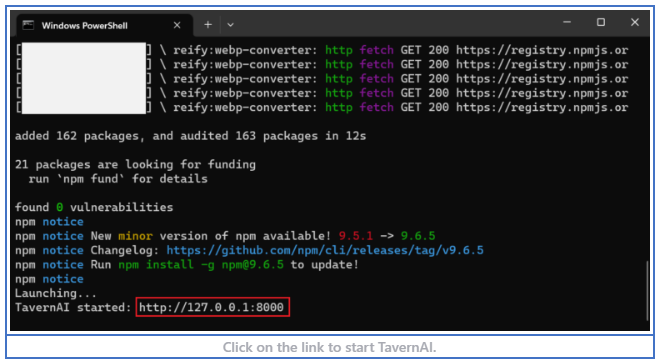
Accessing Pygmalion AI Locally
For those seeking a local experience, Pygmalion AI can be installed and utilized directly on your device:
- Install node.js and download version 18.16.0 LTS.
- Obtain the latest TavernAI zip file from GitHub.
- Extract the file and execute the “start.bat” file.
- Access TavernAI and begin your Pygmalion AI chat experience.
ALSO READ: how to change snapchat ai gender
Engaging with Pygmalion AI Characters
Pygmalion AI introduces a captivating realm of character interaction. Whether creating new characters or conversing with existing ones, the possibilities are endless:
- Select characters from Pygmalion AI’s repertoire to engage in conversations.
- Configure your API preferences and input an API key.
- Utilize the “Type a message” box to initiate dialogues with characters.
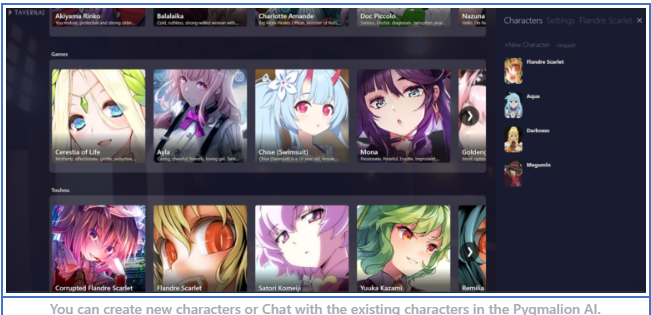
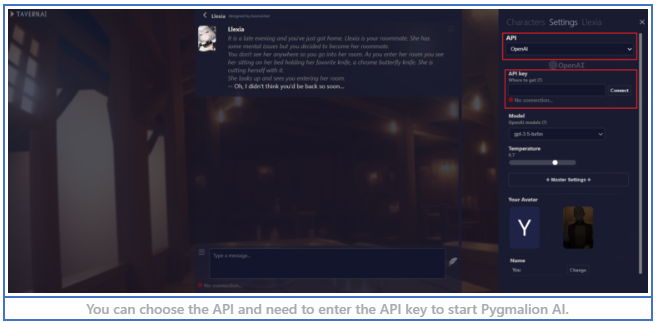
ALSO READ: Scale AI Stock: A Comprehensive Analysis of Growth Potential and Market Performance
Guidelines for a Positive Pygmalion AI Experience
Maximizing your Pygmalion AI journey involves adhering to a set of essential guidelines:
- Respectful Interaction: Avoid hate speech, discrimination, and harassment at all costs.
- Ethical Usage: Refrain from promoting, advertising, or spamming within Pygmalion AI interactions.
- Compliance with Terms: Adhere to the terms of service (TOS) and legal guidelines, refraining from sharing illicit or pirated content.
- Age Restrictions: Users must be at least 16 years old to engage with Pygmalion AI; underage participation is not permitted.
- Content Sensitivity: Steer clear of NSFW (Not Safe For Work) content involving minors or individuals under 13 years of age.
Understanding Pygmalion AI’s Bottom Line
In conclusion, Pygmalion AI presents an exciting realm of possibilities for conversational exploration. With its uncensored nature, Pygmalion AI encourages responsible and engaging interactions, upheld by guidelines that prioritize positive experiences.



0 responses to “How To Use The Pygmalion Chatbot AI Feature?”